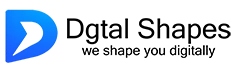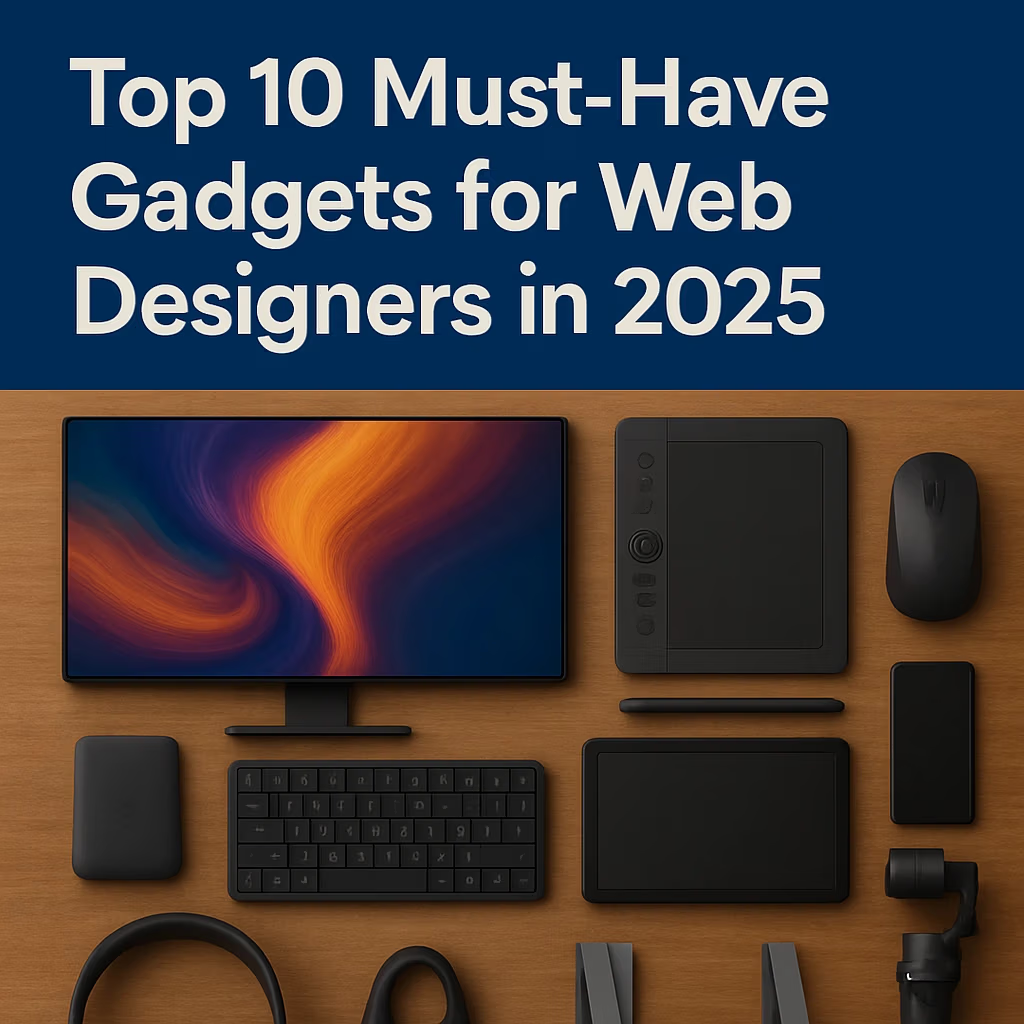
Looking for the best gadgets for web designers in 2025? The right tools can transform your workflow, whether you’re a freelancer, small business owner, or creative professional. Web design demands high-performance devices to handle software like Figma, Adobe XD, and WordPress. That’s why we’ve curated the best gadgets for web designers to boost your productivity and creativity.
At Dgtal Shapes, we specialize in affordable web design solutions to help you shine online. In this guide, we list the top 10 must-have gadgets, available on Amazon, to elevate your projects. For example, the MacBook Pro’s M2 chip makes multitasking a breeze. Ready to upgrade? Let’s explore the best gadgets for web designers!
Table of Contents
ToggleWhy These Are the Best Gadgets for Web Designers
What makes these the best gadgets for web designers? They offer top-notch performance, compatibility with design tools, and great value. We selected gadgets for beginners and pros, ensuring versatility. For instance, high-resolution monitors like the Dell UltraSharp improve color accuracy, while ergonomic mice reduce strain. Whether you need portability or power, this list has you covered. Plus, all gadgets are available on Amazon, making shopping easy.
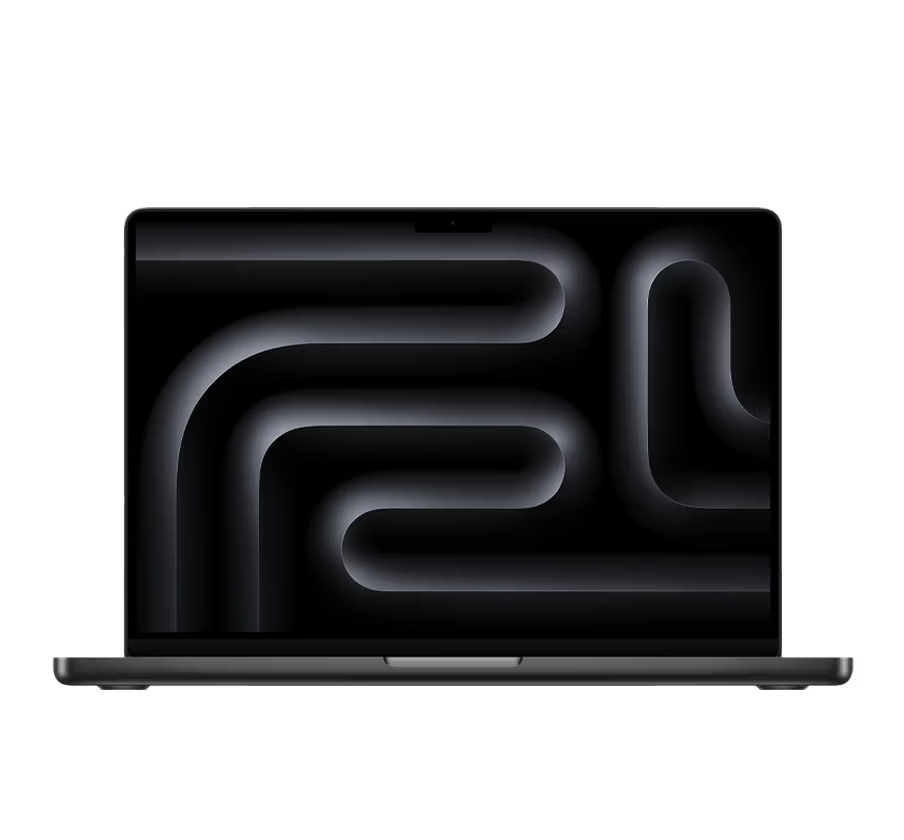
1. Apple MacBook Pro (M4 Pro, 2025)
Why It’s Great: This laptop is among the best gadgets for web designers due to its M4 Pro chip, which powers Adobe Photoshop and WordPress effortlessly. Its Retina display ensures accurate colors for pixel-perfect designs.
Pros: Fast performance, lightweight, long battery life.
Cons: Premium price.
Price: ₹1,50,000–₹1,90,000.
Pair this with our WordPress Development Services for seamless website creation.
2. Wacom Intuos Pro (Medium)
Why It’s Great: Perfect for graphic designers, this drawing tablet offers precision and customizable controls for sketching and prototyping.
- Pros: Pressure-sensitive stylus, multi-touch support.
- Cons: Learning curve for beginners.
- Price Range: ₹20,105–₹31,595.


3. Dell UltraSharp 27” 4K Monitor
Why It’s Great: A 4K resolution monitor with excellent color accuracy, ideal for designing pixel-perfect websites.
- Pros: Wide color gamut, adjustable stand.
- Cons: Slightly bulky for small desks.
- Price Range: ₹50,699–₹59,699.
4. Logitech MX Master 3S Mouse
Why It’s Great: Ergonomic design and customizable buttons make this mouse a favorite for long design sessions.
- Pros: Comfortable, long battery life.
- Cons: Not ideal for left-handed users.
- Price Range: ₹6,465–₹9,495.


5. Anker Soundcore Noise-Cancelling Headphones
Why It’s Great: Block out distractions and focus on your designs with crystal-clear audio and noise cancellation.
- Pros: Affordable, comfortable fit.
- Cons: Bass-heavy sound profile.
- Price Range: ₹5,599–₹4,499.
6. Dyazo Foldable Laptop Stand with 360° Rotating Base
Why It’s Great: Improve your posture and reduce strain during long work hours with this ergonomic stand.
- Pros: Lightweight, foldable design.
- Cons: Limited height adjustments.
- Price Range: ₹399– ₹899.
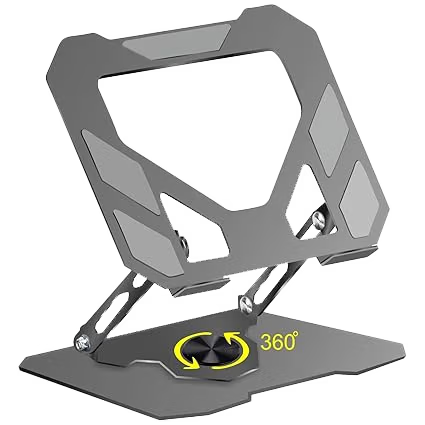

7. Blue Yeti USB Microphone
Why It’s Great: Create professional video tutorials or join client calls with excellent audio quality.
- Pros: Easy to use, versatile recording patterns.
- Cons: Bulky for small setups.
- Price Range: ₹5,595–₹9,995.
8. Samsung T7 Portable SSD (1TB)
Why It’s Great: Store and transfer large design files quickly with this compact, high-speed SSD.
- Pros: Fast read/write speeds, durable.
- Cons: Limited storage options for heavy users.
- Price Range: ₹6,599–₹10,599.
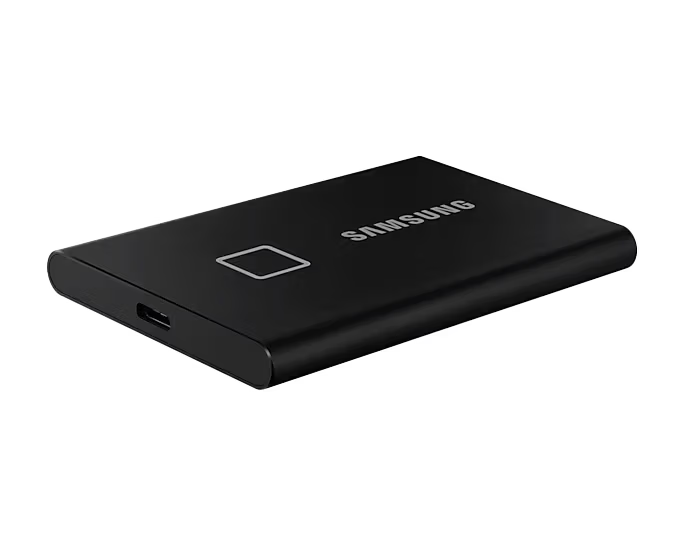

9. Kreo Ring Light
Why It’s Great: Enhance your video calls or content creation with professional lighting.
- Pros: Adjustable brightness, easy setup.
- Cons: Requires extra space.
- Price Range:
- ₹1,999–₹3,999.
10. Keychron K2 Wireless Keyboard
Why It’s Great: Compact, customizable, and ideal for coding or designing on the go.
- Pros: RGB backlighting, multi-device connectivity.
- Cons: Mechanical keys may be loud.
- Price Range: ₹8,999–₹11,379.

How to Choose the Right Gadgets for You
Selecting the best gadgets depends on your budget, workflow, and design needs. For high-performance tasks like 3D rendering, prioritize laptops with 16GB+ RAM and powerful GPUs (e.g., MacBook Pro). If you’re focused on graphic design, a drawing tablet like the Wacom Intuos Pro is essential. Consider portability for remote work and ergonomics for long hours. Always check compatibility with your software (e.g., Adobe, Figma).
For budget-conscious designers, affordable options like the Samsung T7 SSD or Dyazo Foldable Laptop Stand offer great value. Invest in quality to avoid frequent replacements. Visit Dgtal Shapes for expert advice on building websites that complement your new gadgets!
Conclusion
Upgrading your tools in 2025 can transform your web design experience. From the MacBook Pro’s power to the Wacom Intuos Pro’s precision, these gadgets are designed to enhance your creativity and efficiency. Ready to take your projects to the next level? Shop these must-have gadgets on Amazon and explore Dgtal Shapes for affordable web design services to showcase your work.
Don’t wait—grab these gadgets today and start designing smarter! Visit Dgtal Shapes for more tips and services.