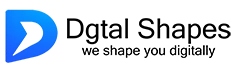What is a WooCommerce Product Shortcode?
A shortcode is a simple command in square brackets. WooCommerce shortcodes let you customize how products appear on your site. Instead of doing things manually, you type something like: []
When you add that to a page or post, WordPress instantly shows your catalog.
No design skills needed. No coding required. Just type it, and WordPress handles the rest.
No design skills needed. No coding required. Just type it, and WordPress handles the rest.
What Can You Do With WooCommerce Shortcodes?
WooCommerce shortcodes give you complete control. With them, you can:
-
Fill a page with a grid of products.
-
Display a single product.
-
Highlight categories such as Shoes or Electronics.
-
Show only discounted products.
-
Showcase your bestsellers.
In other words, you control what customers see and where they see it.
Useful WooCommerce Shortcodes (With Examples)
Shortcodes save time and simplify store management. Instead of editing layouts manually, you simply copy and paste. For example:
1. Show All Products
👉 Displays 12 products in 4 columns. Perfect for a catalog page.
2. Show a Single Product
👉 Displays one product by ID. Useful when you promote a specific item in a blog. 99 is single product ID.
3. Featured Products
👉 Displays only products you marked as “Featured.” Great for spotlight offers. Marking as featured: Dashboard → Products → click the ⭐ star next to the product.
4. Best-Selling Products
👉 Highlights your top-selling products. This builds trust with new visitors.
5. Sale Products
👉 Shows products currently on sale. Perfect for a discount page.
6. Products by Category
👉 Displays products from the “Shoes” category. Replace “shoes” with your own category slug.
7. Recent Products
👉 Shows your newest products. Great for a “New Arrivals” section.
8. Top Rated Products
👉 Lists products with the best ratings. Builds social proof instantly.
Want to learn to watch step by step ? WooCommerce Product Shortcode Tutorial
Why Bother With Shortcodes?
Because they make your life easier.
-
They save hours of manual work.
-
They let you decide what content to display.
-
They highlight your most profitable products.
-
And most importantly, they require zero coding.
For any WooCommerce store owner, that’s a huge advantage.
FAQ
Q: Do I need coding knowledge to use shortcodes?
Not at all. Just copy and paste.
Q: Can I combine shortcodes on the same page?
Yes, absolutely. Mix and match as you like.
Q: Where can I place them?
Anywhere inside a page, post, or widget.
Final Thoughts
The WooCommerce Product Shortcode is one of the simplest ways to customize your store.
Want a “Sale Page”? Done. Need a “Best Sellers” list? Easy. Want to highlight “New Arrivals”? Just paste the shortcode.
At Dgtal Shapes, we help businesses set up WooCommerce stores that actually sell. Our pricing starts at just ₹8,000 — simple, professional, and affordable.
📌 Visit us → Homepage
📌 Connect on Facebook
📌 Follow on Instagram